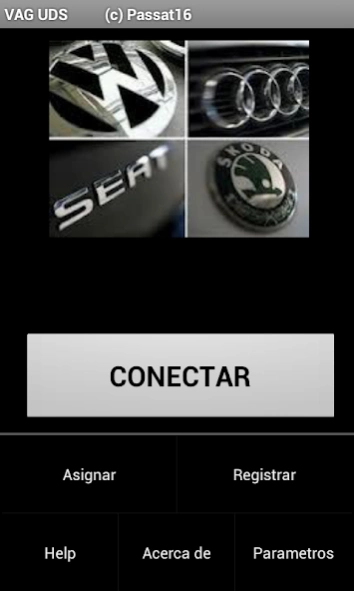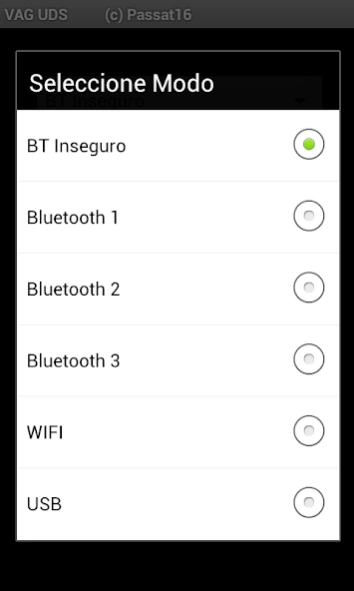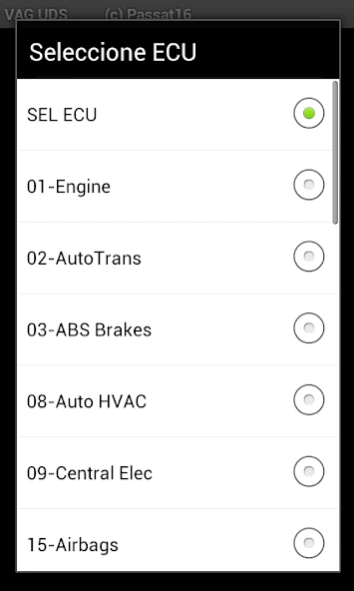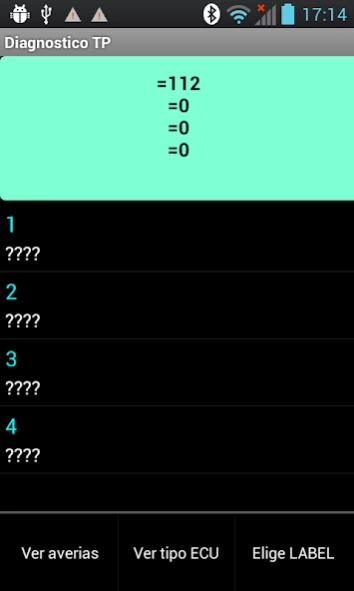VAGUDS 1.31
Continue to app
Free Version
Publisher Description
VAGUDS - ELM327 BLUETOOTH, WIFI or USB can access VAG group parameters TP2.0 and UDS
With this application and using a ELM327 BLUETOOTH adapter you can read all parameters of the vehicles ECU VAG group, it supports the UDS protocols and TP2.0
Historical
-------------------------------------------------- -----------
02/25/2017
application released
Menu button is added to new versions of Android
You can not devote time to their development.
08/20/2014
Version: B1.23
Extended test date
Correction USB driver
Implement expiration information
15/06/2014
Version: B1.22
Extended test date
Minor bug fixes
We are working to incorporate new features and considering PRO version :)
04/15/2014
UDS: Rounding to 3 digits
UDS: View undefined values
14/04/2014
Version: b1.2
UDS correction calculations (in testing)
03/10/2014
Version: b1.1
Added ability to send DEBUG application to help increase compatibility with different ECU.
New management protocol definitions UDS
08/03/2014
Version: b1
UDS protocol:
Removing SOFT HARD identification and characteristics of the ECU.
Reading fault.
Viewing values.
Database with more than 300 ECU and rising.
TP2.0 protocol:
Removing identification SOFT HARD ECU.
Reading fault.
Direct import of files label (.lbl).
File Allocation ECU label to read.
Viewing values.
General:
4 Bluetooth connection modes to increase compatibility.
WIFI adapter support (NOT AHDOC).
Compatibility with USB adapters.
Assigning adapter.
About VAGUDS
VAGUDS is a free app for Android published in the Telephony list of apps, part of Communications.
The company that develops VAGUDS is VAGFIS. The latest version released by its developer is 1.31.
To install VAGUDS on your Android device, just click the green Continue To App button above to start the installation process. The app is listed on our website since 2017-02-25 and was downloaded 9 times. We have already checked if the download link is safe, however for your own protection we recommend that you scan the downloaded app with your antivirus. Your antivirus may detect the VAGUDS as malware as malware if the download link to com.VAG.UDS is broken.
How to install VAGUDS on your Android device:
- Click on the Continue To App button on our website. This will redirect you to Google Play.
- Once the VAGUDS is shown in the Google Play listing of your Android device, you can start its download and installation. Tap on the Install button located below the search bar and to the right of the app icon.
- A pop-up window with the permissions required by VAGUDS will be shown. Click on Accept to continue the process.
- VAGUDS will be downloaded onto your device, displaying a progress. Once the download completes, the installation will start and you'll get a notification after the installation is finished.